






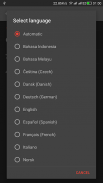





Video Cutter

Description of Video Cutter
Video Cutter is a versatile application designed for Android users, enabling efficient video trimming and cutting. This application allows users to edit their video clips by selecting specific start and end times, making it possible to eliminate unnecessary segments from longer videos. The app stands out for its ability to handle various video formats, providing a user-friendly interface for all editing needs.
One of the primary functionalities of Video Cutter is its capability to trim videos quickly. Users can select a video file from their device, cut it down to their desired length, and save the edited version seamlessly. This process is efficient, often taking only a few minutes to transform a lengthy video into a more manageable clip. For those who need to edit substantial footage, Video Cutter can condense hours of video into a concise 15-20 minute format without compromising quality.
The app also enables users to cut a single video into multiple shorter clips. This feature is particularly useful for content creators who wish to segment their footage for easier sharing or organization. After cutting, users can join these clips back together, allowing for greater flexibility in video editing. This capability supports a range of creative projects, from social media posts to personal video compilations.
Saving edited videos is straightforward with Video Cutter. Users can store their videos directly in the SD card folder on their devices, ensuring easy access and management of their edited content. The app’s integration with device storage allows for efficient file handling, minimizing the steps needed to save and retrieve video clips.
In addition to cutting and saving videos, Video Cutter includes sharing options that facilitate easy distribution of edited clips. Users can share their videos through various platforms, including email and popular social media networks such as YouTube, Facebook, Twitter, and Instagram. This feature enhances the app's utility for users who frequently share content online, making it an ideal tool for influencers and casual users alike.
Video Cutter supports both ARM and x86 CPUs, ensuring compatibility with a wide range of Android devices. This inclusivity means that more users can benefit from its features, regardless of the specific hardware their devices utilize. The app’s performance is optimized for different CPU architectures, contributing to its reputation as a fast and reliable video editing solution.
The app is designed with user accessibility in mind. The process for cutting videos is divided into three clear steps: selecting the file, cutting and removing unwanted parts, and saving the edited video. This structured approach allows users to navigate the app easily, regardless of their experience level in video editing.
Another important aspect of Video Cutter is its availability as a free version without watermarks, which is a common limitation in many video editing applications. This feature makes it an attractive option for users who want to edit videos without the added distraction of branding overlays. The absence of watermarks allows for a more professional presentation of user-generated content.
For users seeking to enhance their video editing capabilities, Video Cutter provides a swift and efficient solution. It is particularly beneficial for those who do not require extensive editing features but still wish to make precise edits to their video files. The app’s focus on essential functionalities without overwhelming users with unnecessary complexity makes it an appealing choice for a wide audience.
With the ability to trim videos, cut them into multiple segments, and share the results effortlessly, Video Cutter meets the needs of many Android users. Its functionality, ease of use, and quick processing times ensure that users can edit videos efficiently, no matter the length or format. The app is well-suited for anyone looking to streamline their video editing process.
In the realm of video editing applications, Video Cutter distinguishes itself through its practical features and user-oriented design. Users can confidently download Video Cutter to enhance their video editing experience on Android devices. The application’s straightforward approach to cutting and sharing videos makes it a valuable tool for anyone interested in working with video content.



























